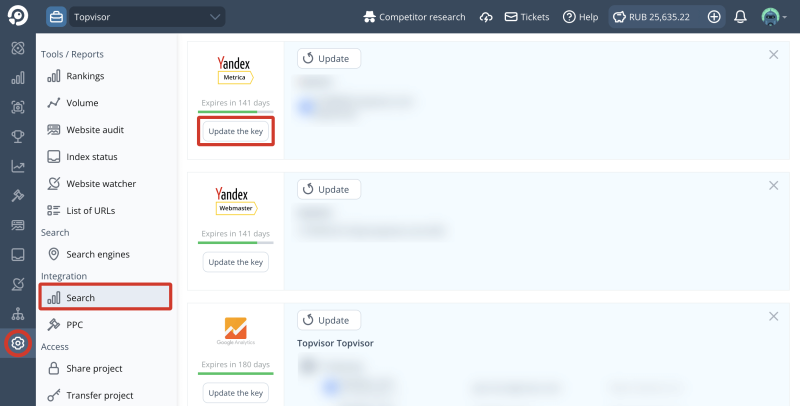Integration with Yandex and Google search analytics tools
Integrate webmaster tools in your project to collect data:
- Yandex.Metrica and Google Analytics — search traffic, keywords with Magnet tool;
- Yandex.Webmaster — backlinks, indexed pages and SQI; keywords. We get the number of indexed pages in Google from search results;
- Google Search Console — keywords.
It'll help you to:
- see how many clicks you get;
- analyze which snippet or page attracts more users;
- get the number of backlinks and their dynamics;
- load the number of indexed pages and compare it in different search engines;
- upload in your project the keywords that brought visitors to the website according to search analytics tools with Magnet.
How to integrate search analytics tools
- Go to Settings.
- SelectSearch in Integration.
- Click Connect.
To break the integration, select the service and click in the upper right corner.
Check rankings to the full (with no filters) to load data ⚠️
Data on traffic, indexing, SQI, backlinks is collected during the first full check of the project. Read more about the algorithm →
Data on traffic, indexing, SQI, backlinks is collected during the first full check of the project. Read more about the algorithm →
I've integrated Yandex and Google, checked rankings, but the traffic still doesn't show up. What is the problem?
Traffic is loaded for the previous check, so if there is only one check in the project, traffic won't be displayed. But you'll see it after the next check. The algorithm works this way so that the traffic is collected for a full day, because you can check rankings in the morning, and all the visitors can come in the evening.
If there are several checks in a project and traffic is still not displayed, it means that there were no visitors brought by the keywords from the project on the check dates. To check traffic, follow this guide →
If there are several checks in a project and traffic is still not displayed, it means that there were no visitors brought by the keywords from the project on the check dates. To check traffic, follow this guide →
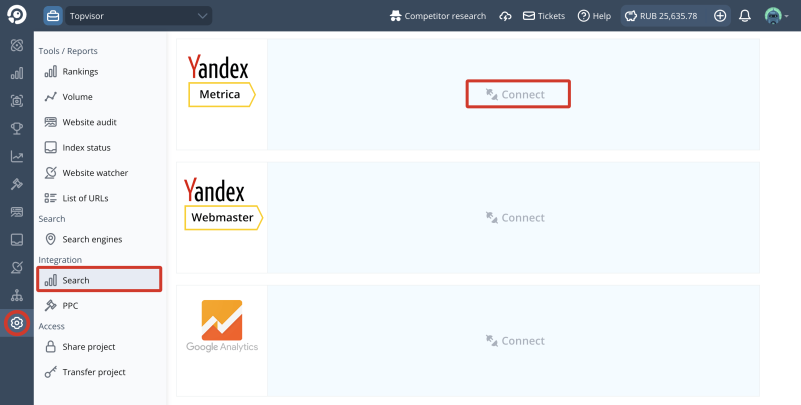
Where the loaded data is displayed
Rank Tracker
- visitors from search engines brought by keyword for the period selected in Calendar;
- visitors for all keywords for a specific check date. Click on the sum to sort the keywords by visitors;
- visitors on keyword for the check date.
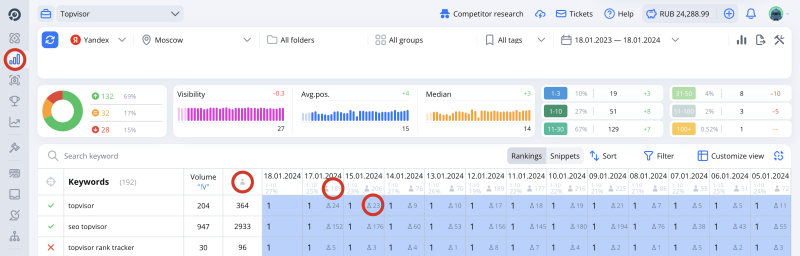
Projects List
- traffic according to Yandex and Google;
- number of indexed pages;
- number of backlinks according to data from Yandex;
- SQI.
To add a column with the necessary data, click and tick the checkbox.

For what period is the traffic displayed in the Projects List?
Traffic is displayed according to the same logic as in Rank Tracker: for the second‑to‑last check. But visitors are loaded for all keywords, not only for those added to the project. So it can happen that there will be no visitors in Rank Tracker, but there will be traffic in Projects List.
Overview
- number of indexed pages;
- backlinks.
To add a widget, click +Widget and select Links or Index status.
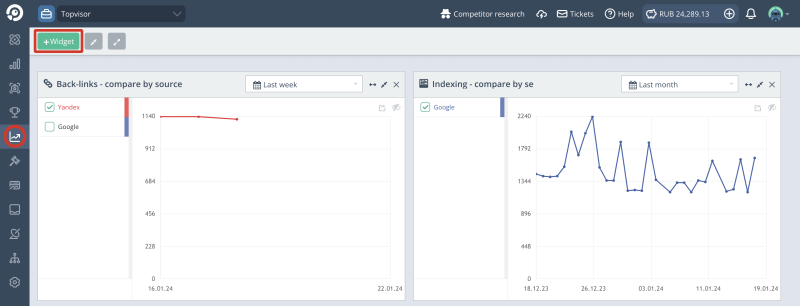
Authorization token
What is an authorization token
- OAuth‑token
- Authorization token issued by Yandex or Google to access data. You don't need to enter your account's username and password to integrate, so your data stays safe.
How long the token is valid
The authorization token is valid for a limited period, usually 180 days. One week before the token expires, we'll send an email saying it needs to be renewed. If you don't renew the token, the integration will break.
How to extend token lifetime
- Go to Settings.
- SelectSearch in Integration.
- Click Update the key