How to set up automatic volume checking
There are two ways to check the volume:
- on demand, that is, each time the check needs to be run manually;
- on schedule, so that volume would be checked automatically.
You can set up your own schedule for automatic checks in each project.
How to schedule volume checking
- Go toProject settings toVolume.
- Select Track: on dates.
- Select the time and days.
- Select a Search engine and Location. If you don't specify this setting, the volume won't be checked.
Make sure that you've selected at least one data source, location, and volume type. If you set up a schedule but don't select locations or types, the volume won't be checked. The number of selected locations and types is displayed to the right of the source.
The days when the project will be checked automatically are highlighted in color 🔵
When you enable automatic checking by days of the week or month, all days are selected by default — they are highlighted in color. To set up a schedule for several days, deselect the days when the check is not needed.
When you enable automatic checking by days of the week or month, all days are selected by default — they are highlighted in color. To set up a schedule for several days, deselect the days when the check is not needed.
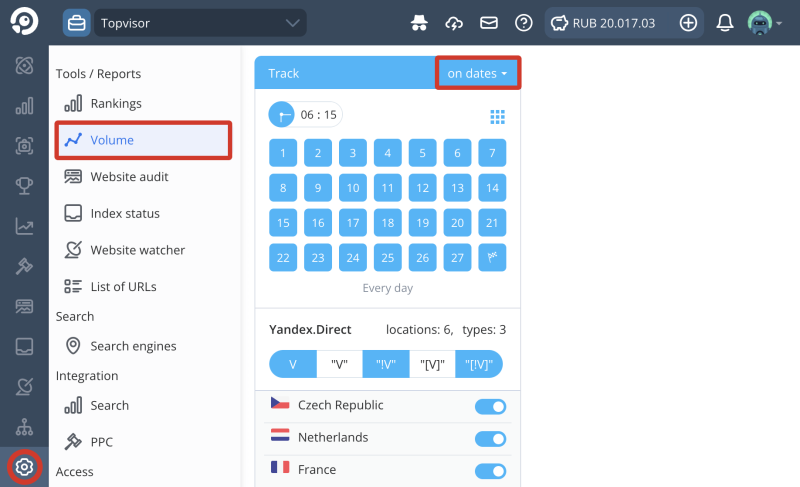
The volume is checked automatically only in the enabled groups 🕥
When checking on schedule, the volume is checked only in the enabled groups. To enable the group, go toKeywords and click on the gray circle next to the group name. If the circle is green, the group is enabled.
When checking on schedule, the volume is checked only in the enabled groups. To enable the group, go toKeywords and click on the gray circle next to the group name. If the circle is green, the group is enabled.