Keyword Clustering by SERP Top
Develop website structure inspired by top competitors in search results. Create robust semantic core online efficiently even with hundreds thousands of keywords. Get ready‑made website structure to attract more target traffic.Maximize the impact of your SEO
Keyword clustering helps you identify which pages on your website should target specific groups of related keywords. Attract users with different but similar keywords to the appropriate URLs.
How it works



Step 1
Upload the semantics to Topvisor. If you need help with that, contact us — we'll help!Step 2
Select the clustering method and level. We recommend using the Hard method with a level 3 to create thorough groups. However, it's important to test various groupings to find what works best for different websites and niches.Step 3
All set! You’ll receive ready‑made keywords clusters that you can use to build a new website or refine an existing one.Split semantics into groups to receive a ready‑made website structure
Topvisor will categorize keywords into clusters, allowing you to build a user‑friendly website structure. This is crucial for SEO, as search engines consider website usability when ranking search results.
Clustering methods



SOFT
As a result of Soft clustering, all keywords in the group will be associated with the most frequent keyword, and the remaining keywords may not be related to each other.HARD
With Hard clustering, all keywords in the group will be maximally interconnected.MODERATE
As a result of clustering using the Moderate method, all keywords in the group will be paired with each other, but the keywords URLs may be different in different pairs.Want to experiment? Change level and method almost for free
Within 7 days after clustering semantics by Top 10, you can change the method and level of grouping. Regrouping is much cheaper: while clustering costs 300 rubles, regrouping only costs 1 ruble.Get grouping with the current volume
As part of semantic clustering, we offer a free "!Volume" check for keywords. This not only helps create a website structure for the future elaboration but also allows you to sort long tail keywords online and remove unnecessary ones, such as zero‑volume keywords.Play as a team or work from different devices
Share a project with your teammates using Guest Access. Set up the access level: guests will be able to modify the semantic core or just watch how the work with semantics goes — it's up to you. You can also work solo from different devices: there are no restrictions on the number of simultaneous logins to your account in Topvisor.API
API
API for all tools.
For free. On all pricing plans.
Pull data from Topvisor wherever you need with simple API. Available on all pricing plans! Try out how it works in API Explorer.
API documentation Modify the core online
If you need to refine the core manually, you can do it online. Move keywords from group to group, filter, sort, and delete. Semantics is stored for free and without time limit.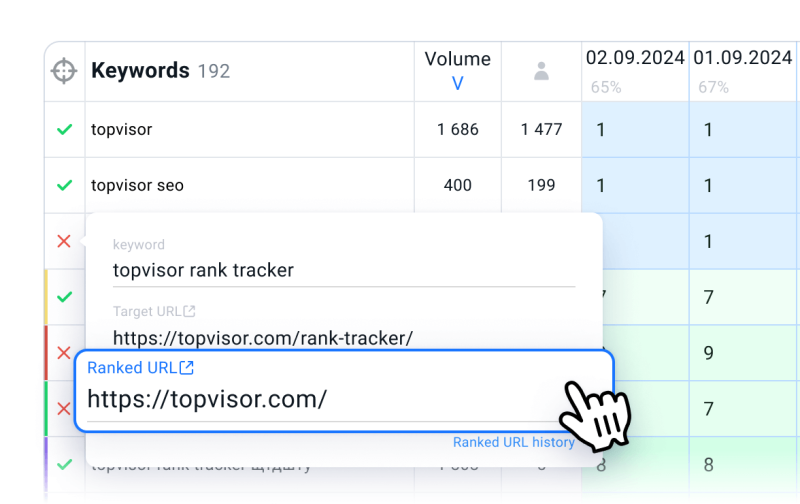
Group keywords by ranked URLs for free after rank checking
Once you've checked rankings, create keywords groups based on ranked URLs from SERP for free. Group keywords that lead to the same website page together. This will help you identify which pages on your website are most relevant to user intent and highlight areas for improvement. This approach is particularly useful for well‑optimized websites where pages are ranked effectively for their target keywords.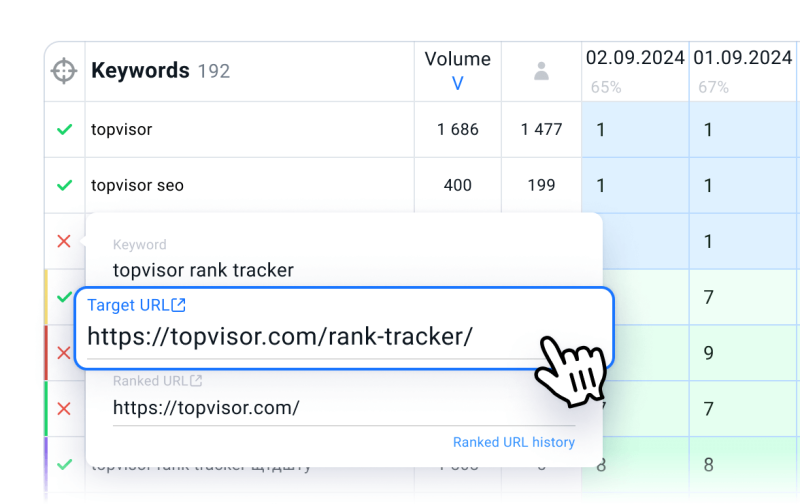
Group by target URLs if you're sure of the website structure
If you have target pages for specific keywords, upload them to Topvisor and group keywords based on these pages. This will allow you to precisely track which keywords lead to which pages and optimize the content for maximum effectiveness. This is recommended for websites with a well‑organized structure. However, it's not guaranteed that the search engine will rank the pages you specify.Can I try clustering for free?
We do not have a trial period, but after sign up, you'll have funds on your balance that you can spend on clustering without time limit.
Can I perform multiple types of clustering simultaneously?
Yes, you can. This allows you to adapt to the specific goals and needs of your project and make the semantics more accurate. To do several types of clustering at once, tick «Send to mail» box. The most recent settings will be displayed in the interface, and the rest will be sent to your email.
Is clustering available with all pricing plans?
Yes, available tools do not depend on the pricing plan.
Which search engines, locations, and languages are supported by the tool?
Topvisor supports clustering for Google across any location and language available in the search engine. It performs equally well for Yandex in Moscow and for Google in Brazil with Portuguese.
Are there any limits on the number of keywords or projects?
There are no limits on the number of keywords or projects. You can do clustering both for a small service website and for a huge online store with dozens thousands of products.
Can I use only one tool?
Yes, you can use both clustering alone and other tools for working with semantics.
Use the most of Topvisor
View partner cases
We proved that we are the best



The Best Rank Tracker
Topvisor was honored as the best service for ranks analysis and tracking at the Baltic Digital Days conference and received #BDD 2024 award.Top‑3 Best SEO Tools
Topvisor was ranked among the top three SEO‑services for analytics by SeoNews website in 2022.«Apostol» Award
Topvisor’s Telegram channel received the bronze of Apostol Award in 2023 in Brand Media nomination.Already using another service?
Switch to Topvisor easily! We'll transfer your projects from another tool at no cost and import your semantics while preserving all groups. Plus, we’ll provide a complimentary ranking check for all transferred projects.
Tools and prices
What is a pricing plan (tariff)?
XS
No discount
S
-10%
M
-15%
L
-20%
XL
-30%
No discount on Topvisor tools
$0
per month
You save 10% on Topvisor tools
$29
per month
You save 15% on Topvisor tools
$89
per month
You save 20% on Topvisor tools
$299
per month
You save 30% on Topvisor tools
$599
per month
Semantics
Search volume tool
Getting search volume of 1 keyword:
- 1 match type;
- in 1 search engine;
- from 1 location.
¢0.052
¢0.047
¢0.044
¢0.042
¢0.036
Competitor research
new
¢0.5
¢0.45
¢0.425
¢0.4
¢0.35
Keyword research
Keyword research of 1 keyword:
Google: до 800;
Yandex: до 2000;
Mail.ru: до 200;
Bing: до 100.
More on keyword research →
- in 1 search engine;
- from 1 location.
More on keyword research →
¢2.5
¢2.25
¢2.125
¢2
¢1.75
Clustering
¢0.8
¢0.72
¢0.68
¢0.64
¢0.56
Re-clustering
+ ¢0.0025
+ ¢0.0023
+ ¢0.0021
+ ¢0.002
+ ¢0.0017
Search suggestions tool
Collecting search suggestions for 1 keyword:
in 1 search engine;
from 1 location.
More on getting search suggestions →
More on getting search suggestions →
¢0.25
¢0.225
¢0.213
¢0.2
¢0.175
Account
Link shortener
API
Use free and unlimited API for Topvisor project management and pulling data.
API docs for developers →
API docs for developers →
Number of projects and keywords
The number of projects you can add and the number of keywords you can check is unlimited.
The only thing you must have enough funds in your balance to launch a check.
Number of Guest accounts
Guest Account is an account who have access to view projects or work with them, change settings and launch checks.
Add Guest Accounts if you work as a team.
More on Guest Access →
More on Guest Access →
Reports branding