User Account. How to go to Account Settings
The account contains important information about the user:
- ID — a unique identifier in Topvisor (you may need it when contacting Support);
- email;
- language;
- time zone, etc.
How to go to Account Settings
- Click on the avatar on the header.
- Go toAccount Settings.
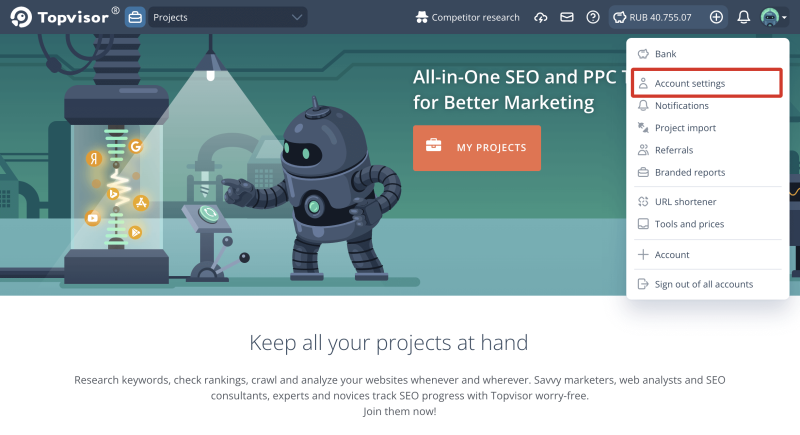
I signed up via a social network/other service, but I want to unlink it and sign in to my account using email. How do I get a password?
Despite signing in to your account using another service, you have a password to log in to Topvisor. You can restore your password in Account Settings.
How to change notifications settings
- Click on the header, then click
- Tick the option.
How to connect Telegram to your account
- Go to Account Settings.
- Go to Linked accounts and click
Activate Telegram's Subscriber achievement and receive cashback for all expenses in the service 💸
To activate an achievement, subscribe to our Telegram channel.
To activate an achievement, subscribe to our Telegram channel.