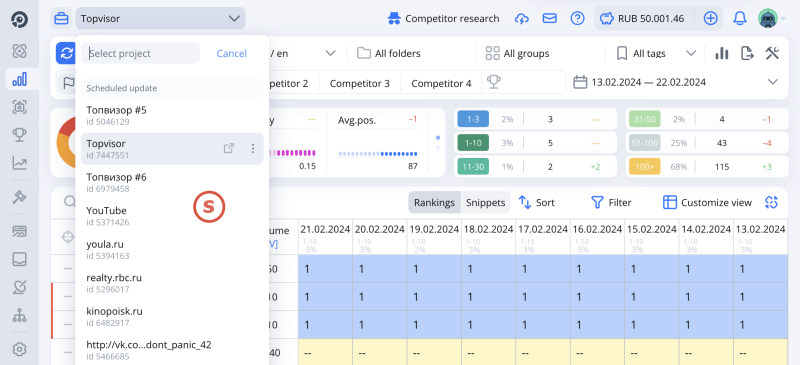What hotkeys are available in Topvisor
Use hotkeys to control interface elements from the keyboard or switch between projects.
| Z | Collapse / expand left menu |
| S | Open a drop‑down projects list |
| ↑↓ | Move to the next / previous project in the drop‑down projects list |
| Ctrl/Cmd + F | Open a search window (in Rank tracker) |
| Ctrl/Cmd + Enter | Add keywords in the Import window (in Rank tracker) |
| Ctrl/Cmd + ←→ | Move to the next / previous project |
Z — Collapse / expand left menu
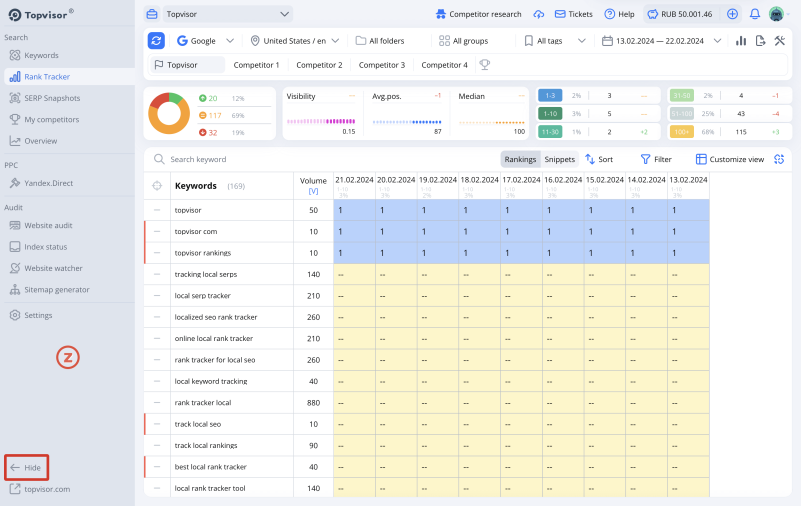
S — Open a drop‑down project list