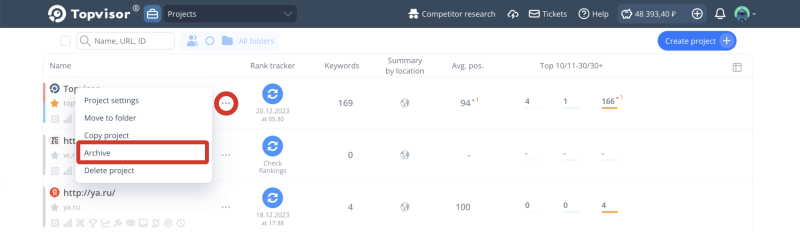Archive. Where a project could have gone
To keep the Projects List up to date, inactive projects are moved to Archive, and running checks or viewing data in them is not available until the project is restored. Projects are shifted to Archive if:
- there has been no activity for 180 days. An activity is both the usage of some kind of tool and the viewing data;
- user hasn't signed in for 3 months.
Restore the project from Archive at any time 🗃
We never delete projects from Archive. How to restore a project from Archive →
We never delete projects from Archive. How to restore a project from Archive →
How to access Archived projects
- Go to Projects.
- Click on the toolbar.
- Select Archived projects.
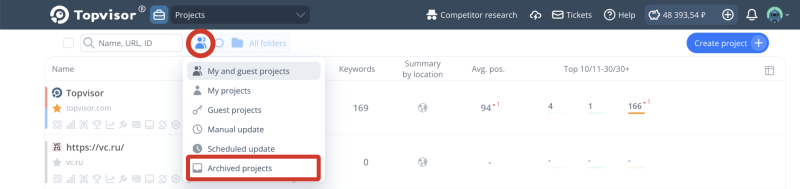
How to restore a project from Archive
- Select Archived projects.
- Click next to the project.
- Select Restore.
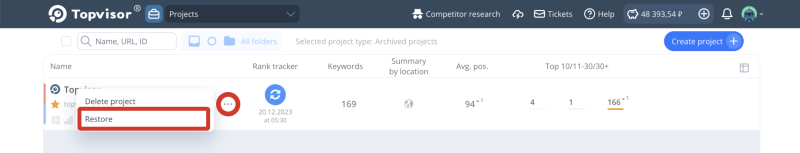
How to move a project to Archive
- Go to Projects.
- Click next to the project.
- Select Archive.