How to ask a question and contact Topvisor Support
- Press Tickets in the header, and then
-
Describe your problem or ask a question.
You can also contact us via bot in Telegram, email support@topvisor.com or via VK.
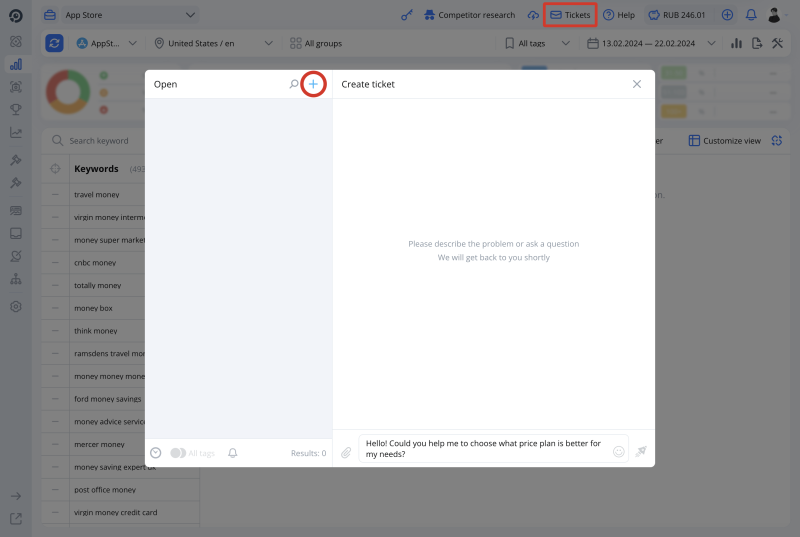
UI Map
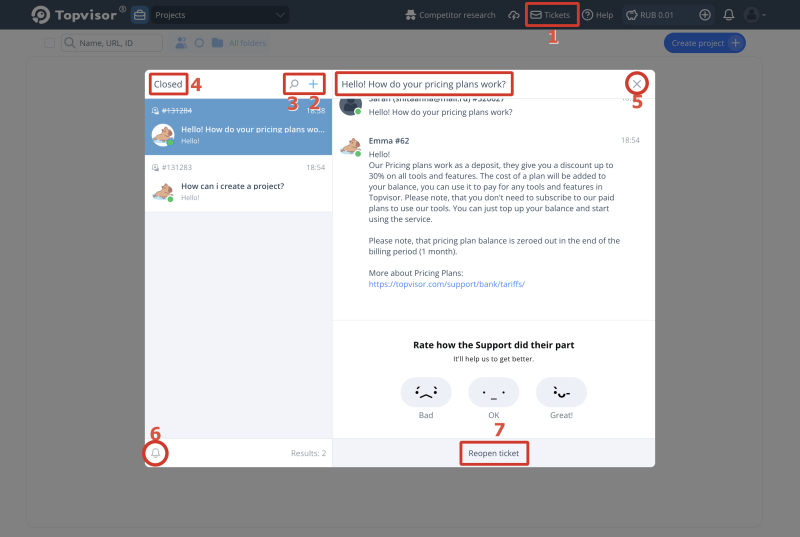
- Go to Tickets.
- Create a new ticket.
- Search by tickets.
- Filter by open/closed tickets.
- Ticket title. Click on the title to close/open the ticket or start the new one with the last message (if, for example, you have another question).
- Mute or change the sound of ticket notifications.
- Continue chatting on the subject of the ticket.
Hot keys and other options
| Hot key / icon | Operation |
|---|---|
| Enter | Send a message |
| Shift + Enter | Begin a new line |
| Ctrl/Cmd + B | Make the text bold |
| Send a message | |
| Attach files | |
| Quote a message |