Payment under the 223 Federal Law
If you have a Russian state-owned company, the accounting department might ask to sign the agreement under federal law of July 18 2011 №223 "On procurement of goods, construction or services by certain types of legal entities"
Agreement specifics
- Available for certain types of legal entities: state corporations, natural monopolies, and companies with government holdings;
- It is signed for one year and renews automatically;
- It requires a subscription to Pricing plan;
- A yearly license fee will be specified in the agreement, but you need to pay a subscription fee monthly;
- You can't top up your personal account balance for the entire duration of the agreement.
How to conclude the Agreement
- Go to Billing and click Subscribe to plan.
- Select Pricing plan.
- Click Individual and select Add company details.
- Select Agreement, add bank details and tick 223 Federal act.
- Press Save bank details and Subscribe.
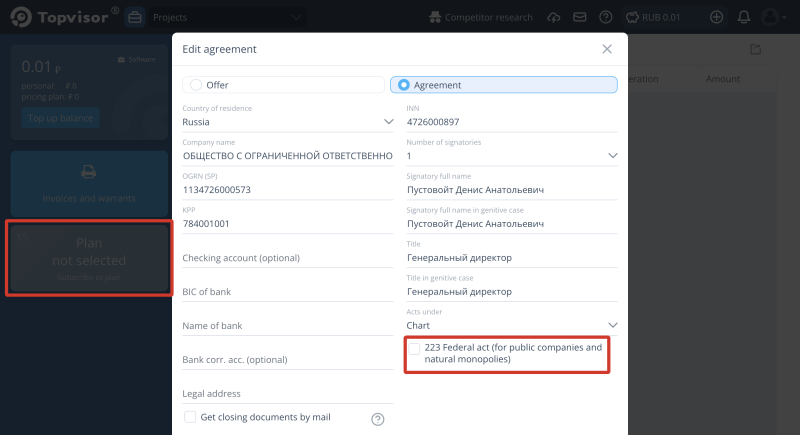
After you save bank details, we'll send the agreement in PDF to the email linked to your Account. Print, sign, stamp the document and send it to:
191119, Saint Petersburg, Voronezhskaya ul., 5A, room 34‑n, office 242, recipient — Topvisor Co.,Ltd.
After we receive it, we'll send you back your copy signed by Topvisor.