Data Export
In Rank Tracker one can export data as follows:
- in CSV, XLSX, PDF and HTML formats;
- creating a guest link;
- uploading a report to Google Drive (Google Sheets).
A report will display checks selected in Rank Tracker. To export a report for a search engine, location, keywords' group or competitor, select them on the toolbar, then pick the checks you need in Calendar and export. To download a report for all or several search engines and locations, go to Compare Mode.
How to export rankings with optional data (volume etc.)
- Go toRank Tracker.
- Click on the toolbar.
- Select the export format.
- To add additional columns to the export (for example, keywords volume), clickto the right of the format. To change column settings, such as search engine, volume type, or location, click it. To see additional settings, click Advanced Options.
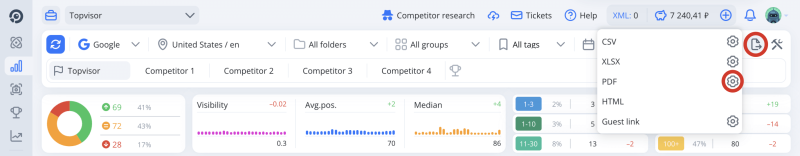
I have many locations in my project, how can I export a report for all of them at once? Is it possible to place each location on a separate sheet?
Downloaded a .csv report, but I have some gibberish instead of words. How do I fix it?
Is it possible to display Summary in the report?
How to use advanced options
Ranked URLs
A URL ranked in SERP would be added to each check.
Split groups
Keywords groups would be separated from each other by blank row (in CSV) or bold border (in XLSX).
Compact mode (in one cell)
Ranked URLs would be displayed right in the rank cells instead of being displayed in cells to the right. Hover over the top left corner of the cell to see ranked URL.
Display Summary
Adds Summary to the report.
Add hyperlinks to URLs
Adds hyperlinks for ranked URLs, and you would be able to go to the page by clicking on the cell.