How to transfer semantic core and rankings from Key Collector to Topvisor
To‑do list before importing data from Key Collector 📌
Before preparing the data files, create a project in Topvisor (you can skip the setting when creating a project) and add search engines and locations to it.
Before preparing the data files, create a project in Topvisor (you can skip the setting when creating a project) and add search engines and locations to it.
How to export data from Key Collector
- Open the project in Key Collector and configure groups export. To do this go to File → Settings, select Export in the left toolbar. In the row Group header format select group:
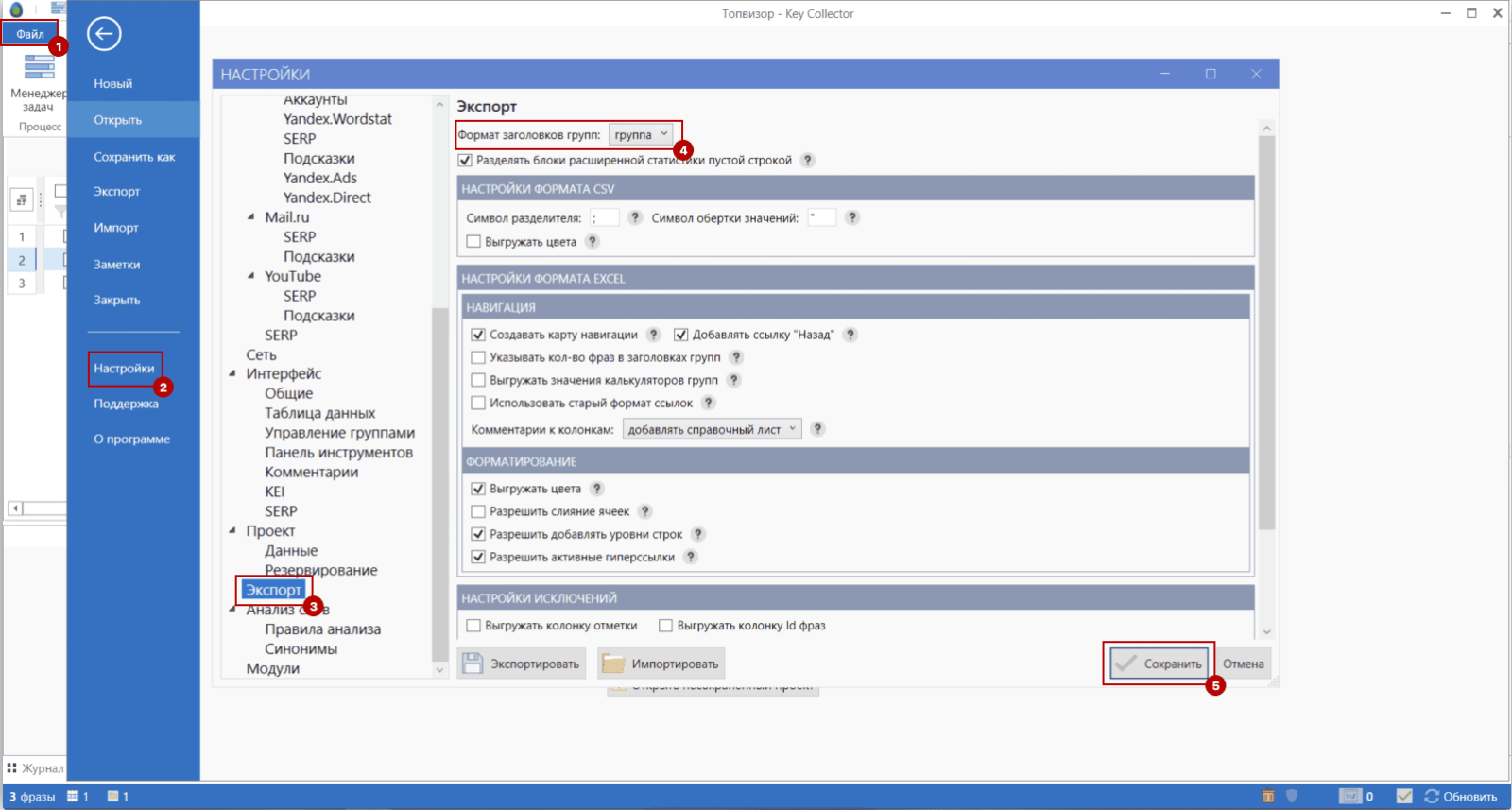
- Go back to the project window, select all groups and activate Multi‑group mode:
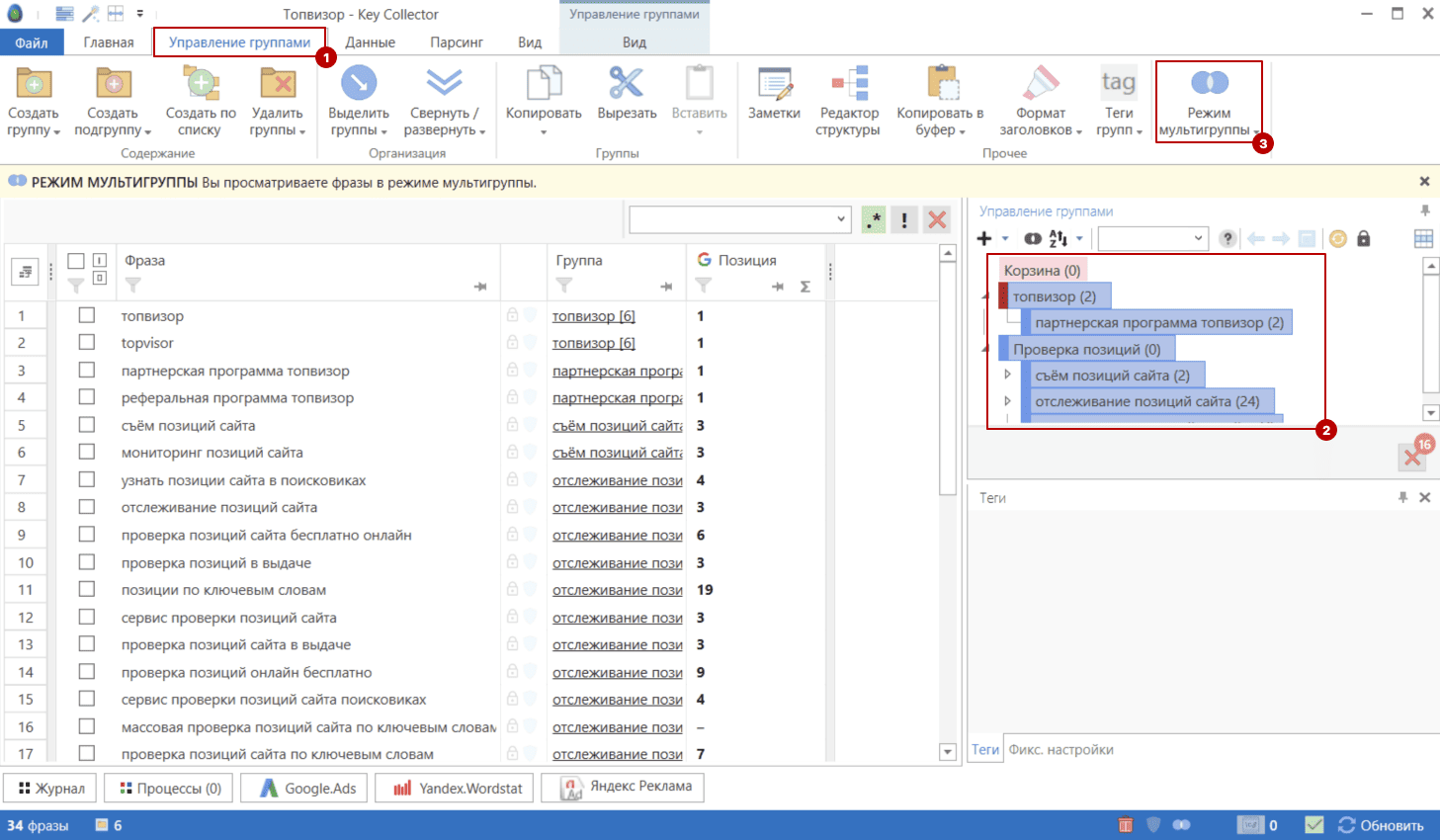
- Go to File, click Export → Ranking history. Specify search engine and the number of checks, then click Export and select CSV format:
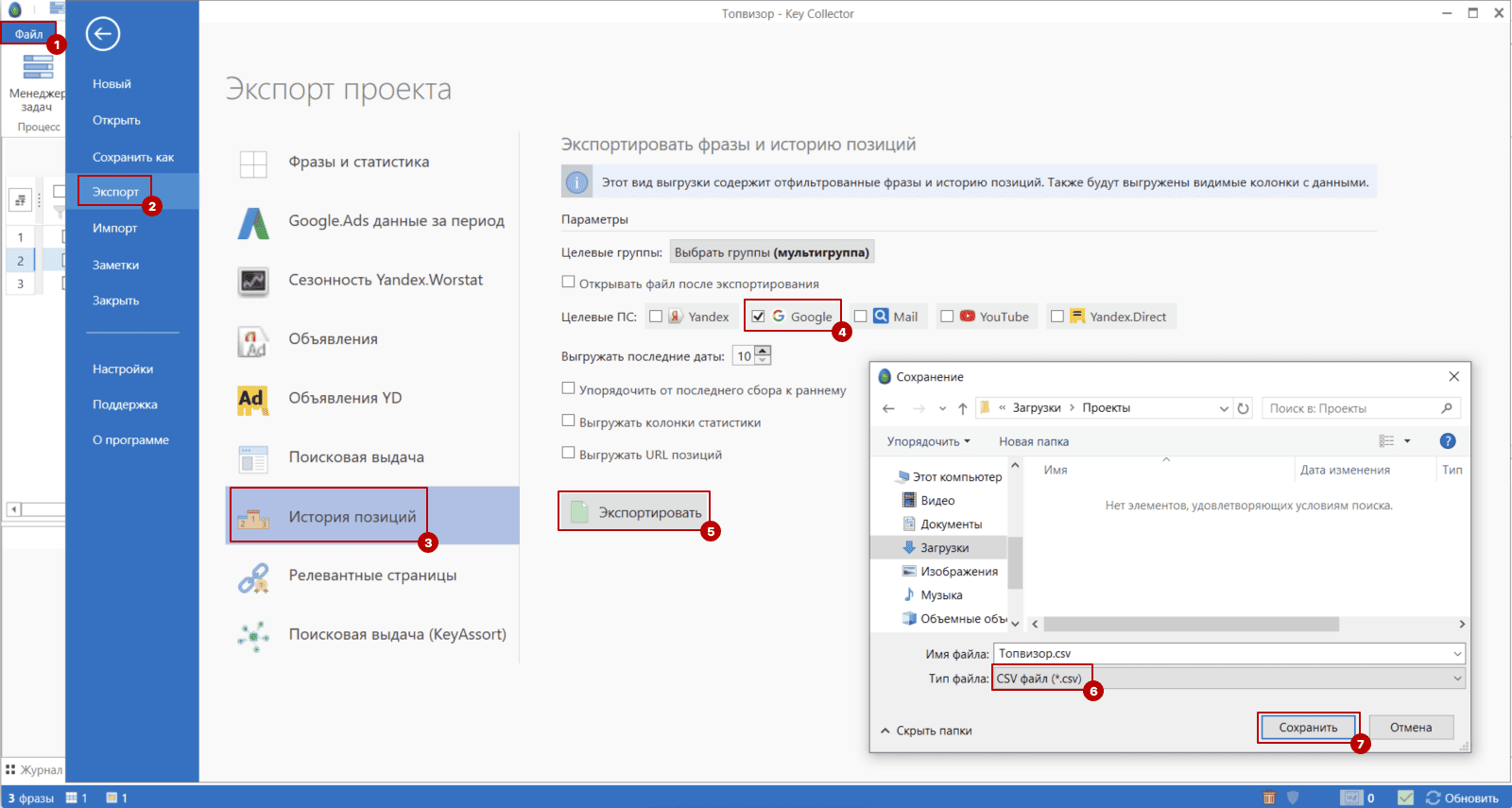
To import rankings and keywords to Topvisor, you need to draw up different files ❗
We recommend working with CSV in a special program that supports this format, for example, in the free Apache Open Office.
We recommend working with CSV in a special program that supports this format, for example, in the free Apache Open Office.
How to draw up a CSV file for importing keywords
- Open the file exported according to this guide and delete the extra columns from it. Only two columns with keywords and groups should remain. Rename the column Phrase to name, and the column Group to group_name:

- Save the file in CSV format. Please note that the encoding and file separator must match those selected in your account in Topvisor. Learn more about how to change your Account Settings →
- Import the finished file into the project according to the guide.
How to draw up a CSV file for importing rankings
- Rename the file exported according to this guide in the projectID_RegionIndex format, for example 1234567_1. The index of the region and the project ID can be seen in the address bar of the project in Topvisor:
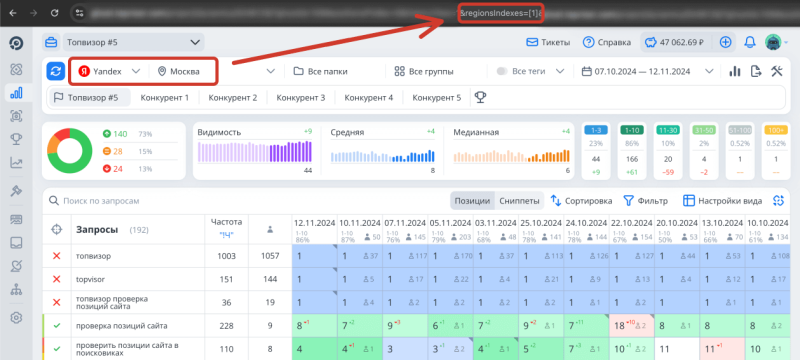
- Open the file and delete unnecessary data from it, leaving only keywords and rankings. The keywords should be in the first column, and leave cell A1 empty. The remaining columns should be renamed to the dates of the checks in the format dd.mm.yyyy:
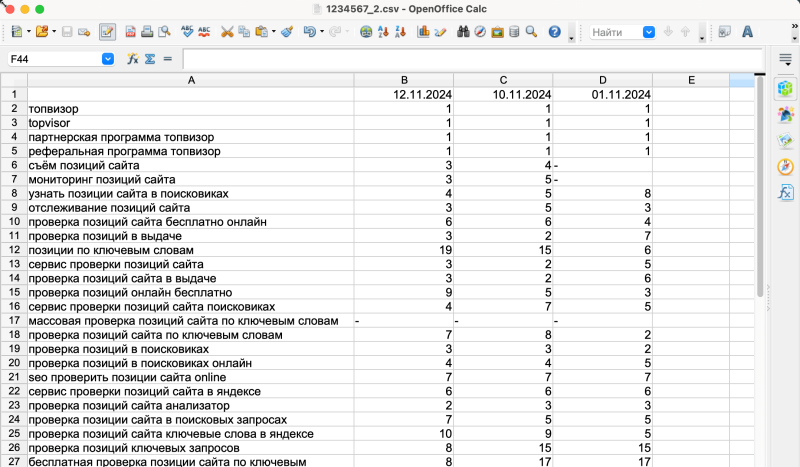
One file should contain data for only one region
For example, if you need to import data for one Yandex region and two Google regions, you need to draw up three files in total.
Also check that rankings behind the Top are correct. If there is no ranking, you need to specify 0. You can also specify a dash or two dashes. You cannot specify "n/a". If you leave the cell empty, the interface will also be empty.
For example, if you need to import data for one Yandex region and two Google regions, you need to draw up three files in total.
Also check that rankings behind the Top are correct. If there is no ranking, you need to specify 0. You can also specify a dash or two dashes. You cannot specify "n/a". If you leave the cell empty, the interface will also be empty.
Save the file in CSV format. A semicolon should be used as a separator in files. The file encoding is utf—8 or windows‑1251. Learn more about how to change your Account Settings →
Send the finished file to the Support chat, and we'll import the data into your project.
Any questions?
Contact us
- We'll check your files
- Import rankings to the service from desktop programs
- Answer your questions about Topvisor