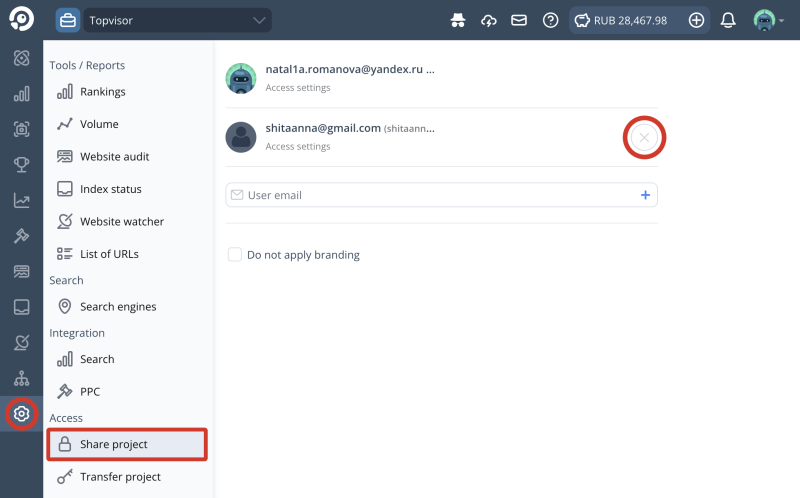How to transfer project to another user
Last modified: 11/11/2020By default, a project owner is the user who created the project, but project owner can transfer a project to another account at any moment.
It's the project owner who is always charged for using tools and features. If you transfer a project to another user, this user will be charged instead of you.
How to transfer project to another user
- Go to Settings.
- Select Transfer project in Access.
- Enter user's email.
- Click Transfer or Enter.
- Wait for the user to confirm project transfer.
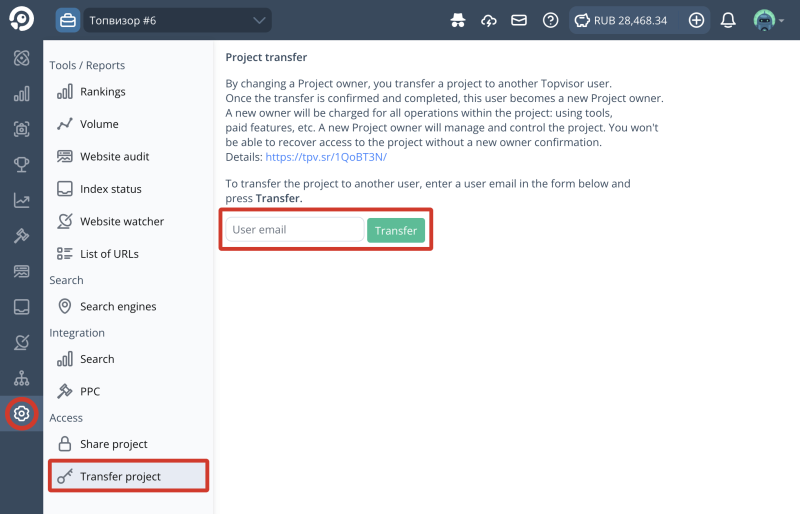
We'll send messages with confirmation link to the email you entered and to Informer in Topvisor account. When a user clicks a confirmation link, they'll become a new project owner, but the previous owner will keep Guest Access to the project.
How to cancel project transfer
To cancel the project transfer, click Cancel before the user clicks the confirmation link.
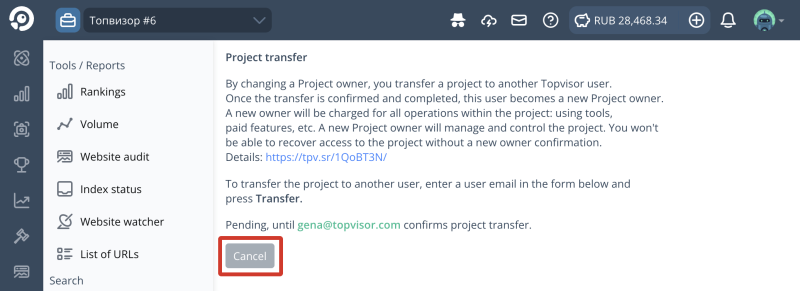
How to take away access to the project from the previous owner
- Go to Settings.
- SelectShare project in Access.
- Click next to the user.