URL Shortener
Last modified: 11/11/2020URL Shortener is a tool that converts long web addresses into shorter, more manageable links. Use the URL Shortener to:
- create short links that are easy to share;
- generate QR‑codes for sharing links and customize how they look like;
- access click statistics, including geographical data, traffic sources, and more;
- mask affiliate links.
Your link data is always secure 🔒
In Topvisor URL Shortener, original links go through a multi‑level filtration system to ensure safety: we use Safe Browsing APIs from Yandex and Google; check the website's presence in the Roskomnadzor blacklist of prohibited websites; apply our proprietary blacklist of unsafe websites.
In Topvisor URL Shortener, original links go through a multi‑level filtration system to ensure safety: we use Safe Browsing APIs from Yandex and Google; check the website's presence in the Roskomnadzor blacklist of prohibited websites; apply our proprietary blacklist of unsafe websites.
Don't use the URL Shortener to distribute spam, viruses, or unsafe content. Links directing to malicious resources, as well as users who repeatedly share such links, will be blocked in accordance with the terms of use of Topvisor URL Shortener.
What should I do if I find a malicious link?
If you come across a malicious link, please report it to us via chat. Avoid entering personal information on suspicious websites, close the site or windows through the task manager, and run an antivirus scan.
How to get a short URL
- Click on the avatar in the header and select URL Shortener.
- Paste the link into the special field and click Enter.
- Copy URL to share the link.
- Click QR‑code and customize its appearance.
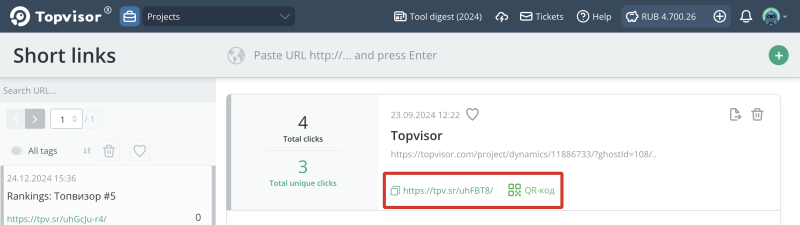
How to view link statistics
- Click on the avatar in the header and select URL Shortener.
- Select the link in the list and click on it.
UI Map
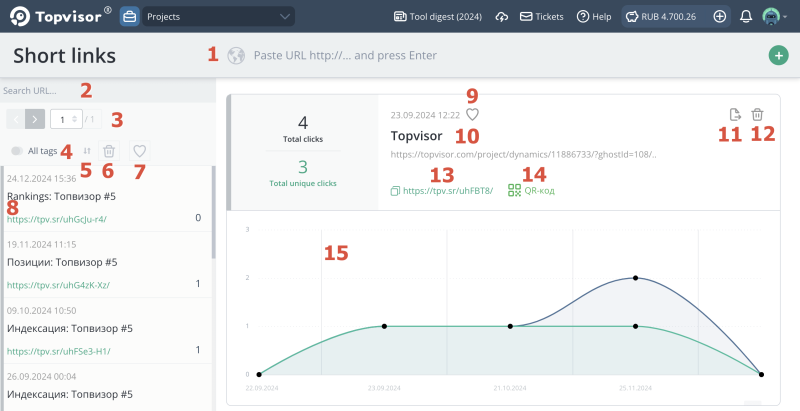
- Field for pasting a link.
- Search by link name or URL.
- Pagination of the links list.
- Filtering by tags.
- Sorting.
- Trash bin. Click on the bin icon to view deleted links and restore them.
- Favorites.
- Selecting a tag for the link.
- Adding a link to Favorites.
- The name of the link. Click the name to change it.
- Grant guest access to link statistics.
- Adding a link to Trash bin (canceling access to the link report).
- Short link. Click it to copy it to the clipboard.
- QR‑code. Click it to create a QR‑code.
- Link statistics.
I accidentally deleted a link. How can I restore it?
When you delete a link, it ends up in the trash, it is not permanently deleted from the trash. Click above the list of links to display deleted links. Hover over the link and click on the crossed‑out trash icon to restore the link.
You can delete a short link like this https://tpvsr.com/uh9os0/ 🤖
The full link to the report with the guest_key parameter can't be deleted.
The full link to the report with the guest_key parameter can't be deleted.
How to manage tags
- To change the tag name, click to the right of it;
- To add a tag, click Add at the bottom of the list;
- To change the tags order, drag the tag with cursor.