Search Volume. Data sources (Yandex and Google)
Last modified: 11/11/2020Search volume checker pulls search volume data from two sources:
- Yandex Wordstat (via Yandex Direct API);
- Google Keyword Planner (via Google Ads API).
Yandex Wordstat
In Wordstat, volume is a "predicted number of impressions per month that you can expect if you use this search term as a keyword." The statistics are shown for the last 30 days up to the date of the update and are collected from all keywords made through Yandex's main search, including Yandex's national search domains (ua/by/com.tr), as well as Yandex's mobile search. Wordstat doesn't account keywords entered by users fewer than 5 times.
What do different operators and matching types mean
In Topvisor volume can be checked in five different match types:
- Volume;
- "Volume";
- "!Volume";
- "[Volume]";
- "[!Volume]".
Operators are used to define the conditions for displaying ads and to limit the number of keywords that meet the conditions set by the operators. For example, if you check Volume type (without operators), you'll see data for all keywords that include the original keyword in any grammatical case and with any word order.
Operator «""»
Allows to view the volume only for those words that are specified in the keyword, but with any word form. For example, a keyword "tickets to New York" will make the ad show up if the search keyword is identical to "tickets to New York", "ticket New York:", "New York to Ticket" etc. But phrases like "tickets New York buy online" won't trigger an ad.
Operator «!»
Fixes the grammatical form (plural/singular, capitalization, etc.).
Operator «[]»
Fixes the word order in a search keyword.
Different operators can be combined. For example, if you check "[!Volume]" for the keyword "how to wash a cat," the volume will be checked only for keywords that include these words without changing their form and in this exact word order. If you check the general Volume for the keyword "how to wash a cat," the volume data will include information not only for the keyword "how to wash a cat," but also for keywords like "how to cat wash" (with a different word order), "how to wash cats" (with changed word form), "how to wash a cat and not to die" (with additional words), and so on.
I compared volume in Topvisor and in Wordstat, and it doesn't match. Why?
Google Keyword Planner
Google Keyword Planner displays the number of average monthly searches for the selected location for the past 12 months.
Google Ads supports three match types that trigger an ad. But Google Keyword planner pulls search volume data for the [Exact] match only.
- [Exact] — search word exactly matches the keyword or is a close variant of it;
- Broad — search phrase may include typos, synonyms, similar phrases or other relevant variants.
- "Phrase" — search phrase has to include a phrase inside quotation marks and may include some additional words.
I checked volume on Google and I see a number, but in Google Keyword Planner I have a range displayed. Why is that?
I checked the volume, but it's 0. Although I'm sure that keyword is popular. Is this a bug?
Data update
The volume is periodically outdated, and we recommend updating it at least once a month. But this is not necessary, and you can use outdated volume values. You can manage the checking of outdated data using the filter Which keywords to check:
- All keywords — all keywords will be checked doesn't matter if their volume had been checked before;
- Keywords with outdated volume — we'll check keywords with volume checked more than 1 month ago (for Google) or before the update (for Yandex). If you choose this option, keywords with the updated volume (updated less than 1 month ago) won't be checked. Use this option if, for example, you checked search volume and then added new keywords to the project;
-
Keywords without checked volume — we'll check keywords with no checked search volume with dashes instead of it. If there's any volume data for a keyword, it won't be rechecked. Choose this option not to double‑check the volume of keywords, if they have at least some volume loaded from the common volume database after checking by other users. However, such a volume may be very old and lose relevance. We do not recommend relying on such data for analysis.
Yandex
Yandex volume data is updated every few days. Wordstat shows statistics for the last 30 days before the update date, which is displayed under the search bar.

The same date is displayed in the volume check window to the right of the Yandex Wordstat source. Hover over the cursor to see the update date. The volume checked before the update date is considered outdated.
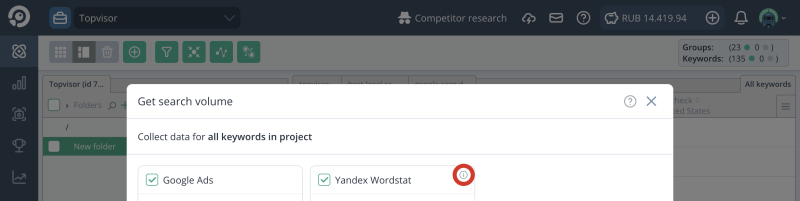
Google doesn't have a specific date for updating data, as Yandex does, so the conditional period of volume relevance in Google — 1 month.