Keyword clustering (grouping) by SERP Top-10
Last modified: 11/11/2020Clustering is the automatic grouping of search keywords based on the websites in the Top 10 search results on Yandex or Google. Clustering helps distribute keywords into groups based on competitors' Top rankings, which is useful when you need to build a website structure. You can perform clustering for any language and location available in the search engine.
Perform clustering based on Top 10
How to perform clustering
- Go toKeywords.
- Click on the toolbar.
- Select Keyword clustering by Top10.
-
Choose the Search Engine, Language, and Location in the pop‑up window. If no location is selected, Yandex clustering will automatically use Russia as the default, while Google will default to the United Kingdom with English as the interface language.
-
Select a keyword folder for clustering if you want to cluster keywords from a specific folder only.
-
Tick Send to Email to select multiple clustering levels and receive them via email as CSV files.
- Select Clustering level и Clustering type.
- Click Start.
Which clustering type and level should I choose?
If you're unsure which type or level to choose, don’t worry: within 7 days after performing a Top 10 clustering, you can re‑cluster your data, meaning you can change the type and level. The cost of re‑clustering is hundreds of times cheaper than the initial clustering. For example, if the clustering cost 300 rubles, re‑clustering will cost just 1 ruble.
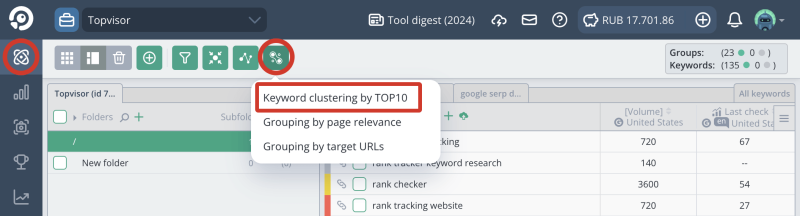
The average processing time for 5,000 keywords is 10‑15 minutes.
I want to redo the clustering using a different type and level. Do I need to run it again? And pay the full price again?
How to view clustering results
After the clustering process is complete, the keywords will be distributed into new groups. During clustering, the keywords volume is analyzed, and the group is named after the keyword with the highest volume ("!Volume" in Yandex). Keywords that have no URL matches are grouped into a separate category Keywords without connections.
Can clustering be done in Russian locations for Google? Doesn’t volume check not work there?
After clustering, groups are turned off by default, and disabled groups don't appear in Rank Tracker. To make the groups visible, enable them: click the gray circle to the left of the group name or check the groups and select the enable tool from the toolbar. If the circle is green, the group is enabled.
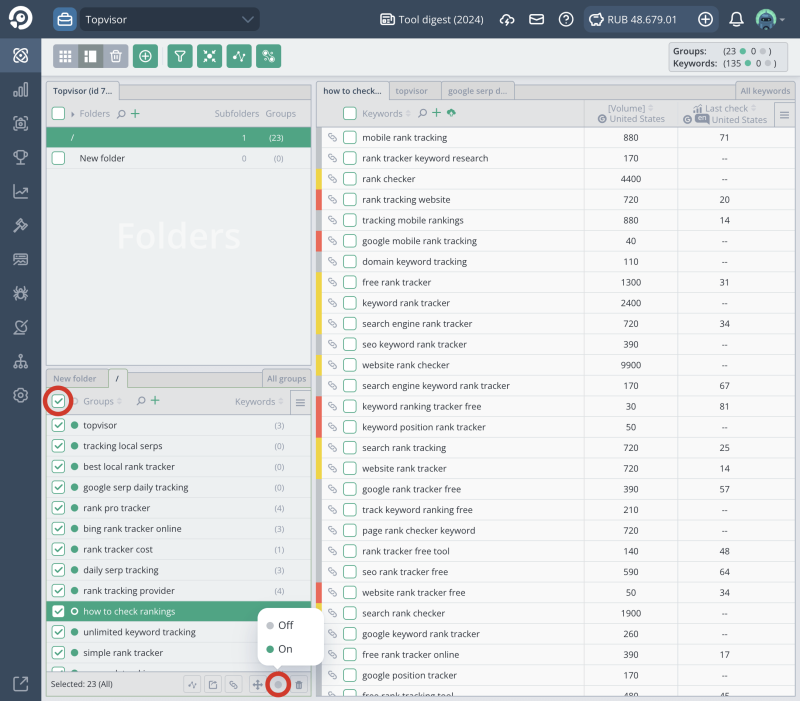
In theKeywords there are two modes: the default mode and the table mode. The table mode is more powerful: it allows you to work with dozens of keywords and groups, create a multi‑level structure in the semantic core, and use advanced filters and regular expressions. To switch to table mode, click in the top left corner of the section.
Can I revert to the old keyword distribution across groups or undo clustering?
How to perform multiple types of clustering simultaneously
To perform multiple types of clustering simultaneously and compare them, tick Send to Email. If this option is enabled, you'll be able to select multiple clustering levels.
After clustering, you'll receive an archive via email containing CSV files. Each file will include the clustered keyword set for the selected clustering level. The file names will indicate the project ID and the clustering level. In the interface, you'll see the keyword set corresponding to the highest clustering level among picked.
Which location to choose for clustering: Moscow or Russia?
The search results for Russia are more experimental in nature. An average user will never see them, and this location might be used for setting up advertising campaigns, geotargeting, and similar purposes. It’s better to use the "Moscow Top" because it's likely more competitive and comprehensive. Due to the high competition, Yandex at least strives to show users the correct results. This means the Top 10 provides more relevant answers, and the resulting clusters will be more accurate.