Ways to subscribe to the Pricing Plan for legal entities
Last modified: 20/02/2021- invoice;
- corporate card;
- Tinkoff Business open account. 5% of the payment amount will be credited to your Personal Account as a bonus;
- funds in the Personal Account.
If you've selected dollars as the currency in your account, you can subscribe to the Pricing Plan using an invoice or funds in your Personal Account. Please note that you can change the currency only before the first payment following this guide.
How to activate Pricing Plan
- Go to Billing and click Subscribe to plan.
- Select a Pricing Plan.
- Click Individual and select the legal entity, if it's not selected.
- Select the method of payment.
- Click Subscribe.
- If you want to subscribe to a plan for several months, select the period with Subscribe for.
If you've subscribed to a Pricing Plan using a card, it'll be automatically linked to renew the Plan.
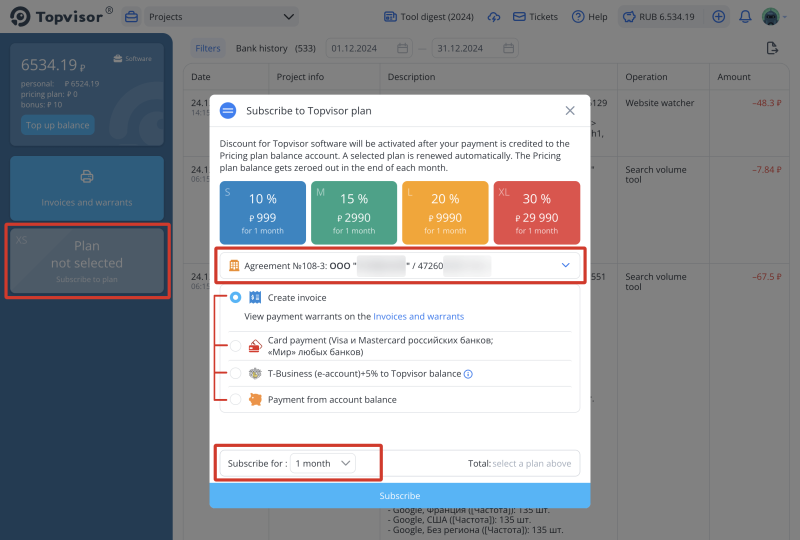
If there are not enough funds on the balance, Pricing Plan will be canceled ❗️
In this case, the Plan will need to be reactivated in order to get the discount again.
In this case, the Plan will need to be reactivated in order to get the discount again.
We want to pay for the Pricing Plan via invoice. When should we expect a new invoice?
An invoice for the renewal of the Pricing Plan is automatically generated 7 days before the start of the new billing period and sent to the email specified in Account Settings.
We've paid the bill for renewal of the Pricing Plan, but it's not credited. Why is that?
To check your payment status, look at Invoices and warrants. If a payment is marked as Deferred, it means we've received the funds but won't credit them to your Pricing Plan account until the current billing period ends. If your Pricing Plan account is low on funds, but you still need to use Topvisor, you can top up your Personal Account. Your Pricing Plan discount will continue until the billing period ends. Funds in your Personal Account don't expire, so you can use them later if your Pricing Plan account runs low again.
I've subscribed to the Pricing Plan for six months. The money was withdrawn from the card for all 6 months, and credited to the balance only for 1 month. Where are the rest of the funds?
When subscribing for several months, the amount is immediately debited to pay for the entire period, but the funds are credited to the Pricing plan Account in installments each month. The remaining funds are "frozen" in the service and are unavailable until the new billing period.