Ways to subscribe to the Pricing Plan for individuals
Last modified: 11/11/2020- Fast Payment System (QR code);
- Bank card (Visa, Mastercard, Mir issued by Russian banks);
- funds in the Personal account;
- Paddle (Visa, Mastercard, American Express issued by foreign banks, as well as PayPal). The option is available only from a non‑Russian IP.
If you've selected dollars as the currency in your account, you won't be able to subscribe to any Pricing Plan using Fast Payment System. Please note that you can change the currency only before the first payment according to this guide.
How to activate Pricing Plan
- Go to Billing and click Subscribe to plan.
- Select a Pricing Plan, Individual and method of payment.
- Click Subscribe.
- If you want to subscribe to a plan for several months, select the period with Subscribe for.
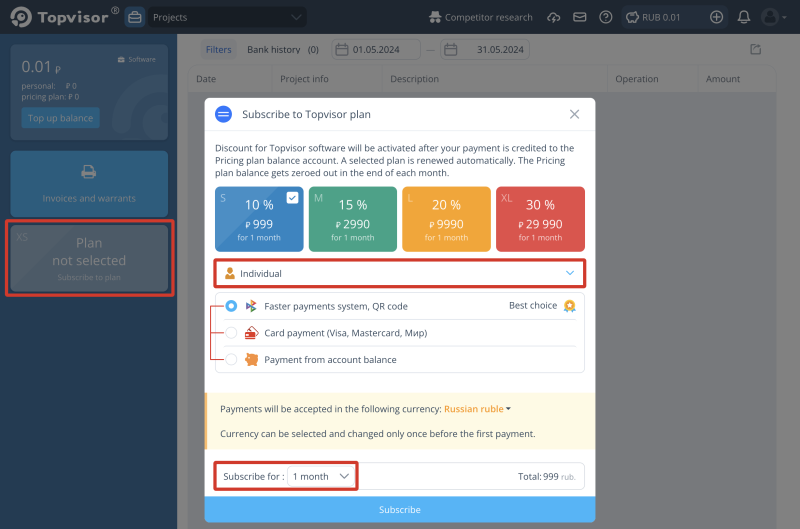
To subscribe to the Pricing Plan from your Personal account, you need to top it up 💰
If there are not enough funds to extend the billing period 3 days before it's end, we'll send an email notification that you need to top up your Personal Account.
If there are not enough funds to extend the billing period 3 days before it's end, we'll send an email notification that you need to top up your Personal Account.
I've subscribed to the Pricing Plan for six months. The money was withdrawn from the card for all 6 months, and credited to the balance only for 1 month. Where are the rest of the funds?
When subscribing for several months, the amount is immediately debited to pay for the entire period, but the funds are credited to the Pricing Plan Account in installments each month. The remaining funds are "frozen" in the service and are unavailable until the new billing period.