Linking the card and account's auto top-up
Last modified: 11/11/2020Link a card to:
- top up your balance in one click and avoid entering card details;
- set up auto top up when your balance reaches a set threshold;
- ensure the smooth work of the tools for which there's a scheduled check.
Both individuals and companies can link a card. You can link the card only if rubles are selected as the currency in your account.
How to link a card
- Go toBilling and click Top up balance
- Select the payer and a payment method Card payment.
- Tick the box Save card.
- Enter a top up amount and press Top up balance.
- Follow the instructions on the payment system website.
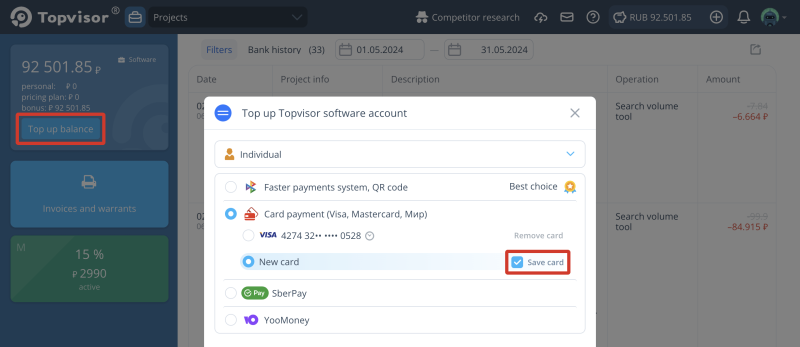
How to manage auto top up
- Go toBilling and click Top up balance
- Press to the right of the linked card.
- Add a threshold in the pop up window and press OK.
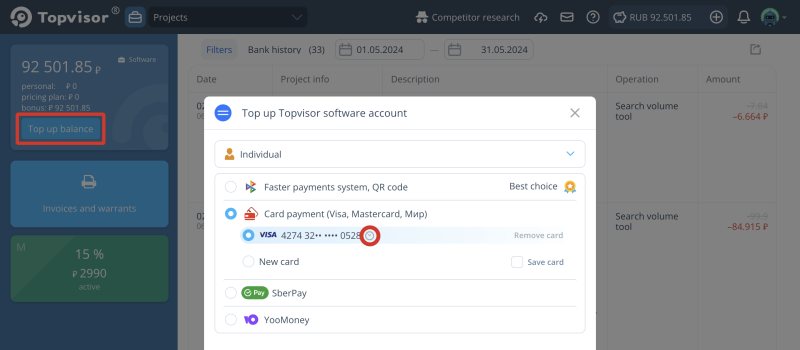
And how do I disable auto top up? I don't want to untie the card.
To disable auto‑completion, click on , set the thresholds to zero and click Apply.
How to remove a card
- Go toBilling and click Top up balance
- Select a payer and a payment method Card payment.
- Press Remove card.