Methods of payment for companies
Last modified: 20/02/2021Legal entities can top up their balance with:
- invoice to the bank account in Tinkoff Bank;
- a corporate credit or debit card;
- Tinkoff Business open account.
Get 5% of the payment amount as a bonus when paying with Tinkoff Business 💸
With topping‑up the balance from an open Tinkoff Business account, 5% of the payment amount is credited with a bonus to the balance in the service. The bonus amount is unlimited.
If you don't use Tinkoff Bank's services for your Business yet, fill out an online application for opening an account, and a bank representative will deliver the documents to your office free of charge.
With topping‑up the balance from an open Tinkoff Business account, 5% of the payment amount is credited with a bonus to the balance in the service. The bonus amount is unlimited.
If you don't use Tinkoff Bank's services for your Business yet, fill out an online application for opening an account, and a bank representative will deliver the documents to your office free of charge.
How to top up a balance
- Go toBilling and click Top up balance
- Click Individual and select the legal entity if it's not selected.
- Select the payment method.
- Enter the deposit amount and click Top up balance or Download invoice.
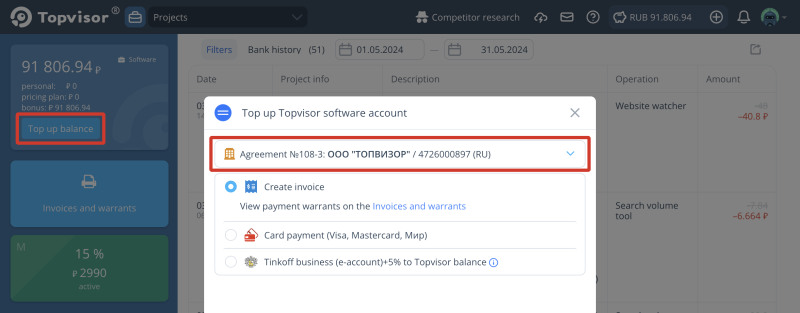
How long will the funds be credited?
It depends on the bank, but usually funds are credited during the workday. If you submitted the invoice to the accountancy in the evening, the funds will most likely be credited the next day. If several days have passed since the payment was made and the funds have not been credited, contact us in the chat, and we'll figure out what could have happened.