Electronic document management system
Last modified: 11/11/2020Electronic document management system allows exchanging electronic documents. Electronic documents are equal to documents in paper: they are signed electronically. We use Diadoc electronic document management system.
To receive the bonus, add a legal entity to your account, create an invoice for payment and accept our invitation to work on e‑flow. You don't need to pay the bill to activate the bonus.
How to activate e‑doc if you use Diadoc
We automatically send an invitation to work with us on E‑flow after you add a legal entity to your account and create the first invoice for payment. You need to accept the invitation in the Diadoc interface in the Contractors — Invite you section. You can also send us an invitation by Tax ID 4726000897.
How to activate e‑doc if you don't use Diadoc
If you use another service (Tensor (VLSI), Kaluga Astral, Taxcom, etc.) to exchange electronic documents, then after adding a legal entity to your account, contact us. We'll apply for setting up the roaming. You'll be sent an invitation to set up roaming, which you need to accept in the interface of your service.
- We'll apply for setting up the roaming
- We'll write you when roaming is set up
After the e‑doc workflow is set up, acts will be sent there immediately after funds are credited, and when creating an account and subscribing to the pricing plan, the checkbox Get invoice via e‑doc will appear.
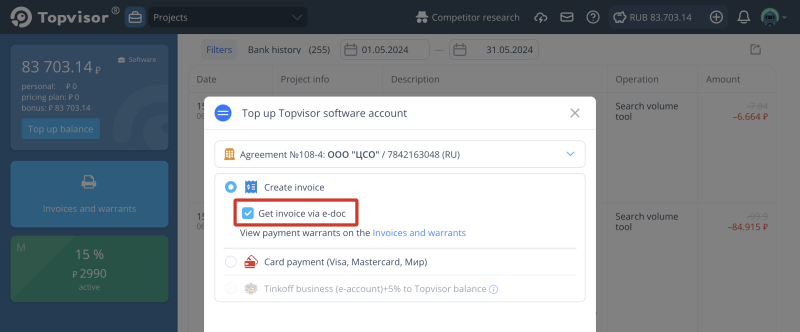
If you don't use any e‑flow operator, leave a request, and you'll be contacted by Diadoc specialists during the working day.