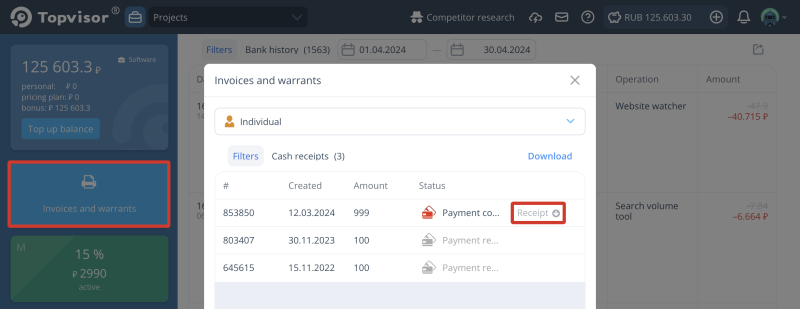Balance top up for individuals
Last modified: 11/11/2020You can top up your balance with no commission by any method of payment.
Payment methods
- Fast Payment System (QR code);
- Bank card (Visa, Mastercard, Mir issued by Russian banks);
- SberPay;
- YooMoney;
- PayPro (Visa, Mastercard, American Express issued by foreign banks, as well as PayPal). The option is available only from a non‑Russian IP;
- LeadPay (Visa, Mastercard issued by Belarusian banks). The option is available only from a Belarusian IP.
How to top up your balance
- Go to Billing and click Top up balance
- Select a payment method, for example, a Fast Payment System.
- Enter the deposit amount and click Top up balance.
- Follow the instructions on the payment page of the system.
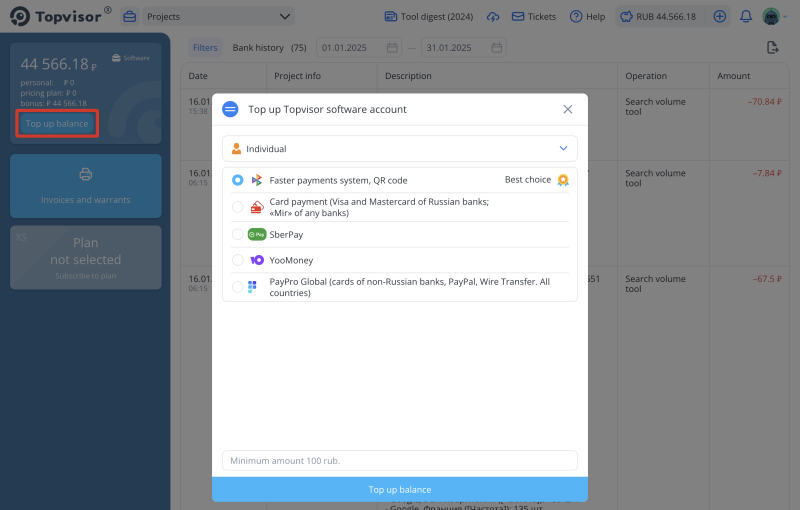
Can I top up my balance with a foreign bank card?
I want to top up my balance in dollars through an invoice, but when creating an account in Topvisor, a Russian company is indicated in the details. Our legal entity cannot officially work with companies from Russia. What should I do? :(
PayPro is not displayed in my list of payment methods. Why?
click.ru — an advertising ecosystem that allows you to refund advertising expenses and transfer cashback to an account in Topvisor. Leave a request to top up your balance in Topvisor on the Marketplace page click.ru and save on paying for the service. Topvisor is located in the section Keyword selection.
Minimum payment amount
Topping up balance is limited to the minimum amount of payment. It is determined by the amount of the payment system commission paid by the service. The lowest minimum deposit amount when paying with Fast Payment System, SberPay and by card, as these payment systems have the lowest commission.
I want to top up my balance using YooMoney, but there is a high minimum payment amount :(
Is there any way to bypass it?
Payment receipt
A payment receipt is a document that confirms the fact of payment for services. It is accepted by employer organizations to justify the costs incurred by employees from their own funds, but in the interests of the employer. Based on the payment receipt, the accountant can make a refund to the employee.
How to download a receipt
- Go to Billing.
- Click Invoices and warrants.
- Select Individual and click Receipt
To download all receipts for a certain period, click Download and select a period.