How to transfer projects to Topvisor with the entire history of checks
Last modified: 11/11/2020Transfer projects to Topvisor from another rank tracker to save the entire check history and not create projects from scratch. Projects are transferred with keywords, as well as groups and target URLs, if the API of the service from which the transfer is carried out allows.
We'll check your projects for free after the transfer 💫
Use the import of projects to test the service — the transfer is free, besides, after the import, we run a free check of ranks in all transferred projects.
Use the import of projects to test the service — the transfer is free, besides, after the import, we run a free check of ranks in all transferred projects.
We never delete projects due to inactivity and do not restrict access to them when the balance is zero. Your projects are always safe in Topvisor.
How to transfer projects to Topvisor from another service
- Click on the avatar on the header and select Project import.
- Select the service from where you want to transfer the projects.
- Enter Username and Password for the selected service.
- Specify the projects to transfer or write "All".
- Click Import to Topvisor.
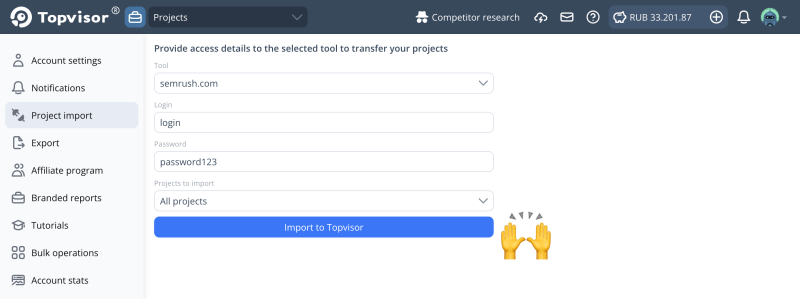
After importing, you will find your projects in Projects List.
My service is not on the list. I had desktop software. Is it possible to download rankings from files?
Yes, we can upload the history from CSV files. Prepare files with rankings following this guide, and then send them via Support chat clicking on the button below.
Any questions?
Contact us
- We'll guide you through our tools
- Prompt you how to set up automatic checks
- Informn you how to establish teamwork
I want to import projects to another account in Topvisor. Can I do this?
Yes, but you don't need to create an import request for this. You can transfer the project to another account at any time in the interface using this guide. Please note that the recipient of the project must accept it by clicking on the notification in the interface or on the confirmation button in the email, and the project will be transferred to their account.