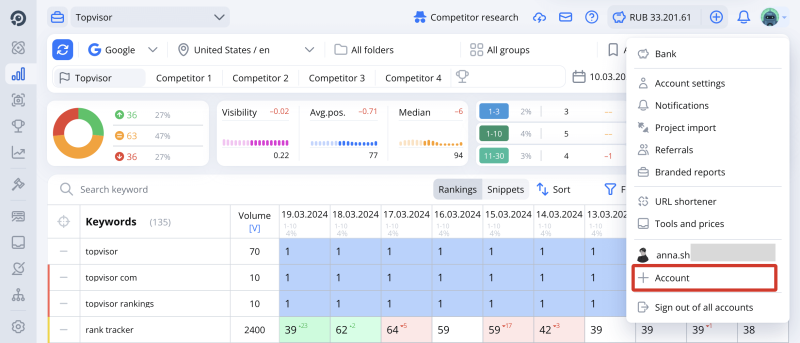How to switch between multiple accounts
You can sign in to multiple accounts at once. That way, you can switch between accounts without signing out and back in again. The maximum number of multiple accounts — 10.
How to add account
- Click on the avatar on the header and selectAccount.
- Enter email and password.
- Press Sign in.
To sign out from account, click on the cross to the right of it in the list.